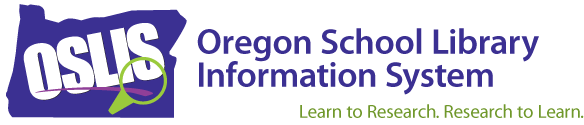Phrase Searching & Truncation
Choosing Keywords | Boolean Operators | Phrase Searching & Truncation
Now that you have combined keywords with Boolean operators, it is time to learn two more search strategies -- phrase searching and truncation.
Using Quotation Marks & Asterisks
Phrase searching is a way to tell the computer or search engine that you want to find certain words in an exact order. Truncation is a way to easily find variations of the same word.
To learn more, watch this Searching Effectively: Phrase Searching & Truncation tutorial, and then read the information below.
Phrase Searching
When your keyword (or search term) is made up of more than one word, put quotation marks around the words. That tells the computer that you only want search results in which those words appear together in that exact order. Doing this will help make your search results more relevant by eliminating results that include just one of the words. This is especially useful for finding keywords that are proper nouns (places, book titles, people, etc.).
To do a phrase search, type your mutli-word search term, and put quotation marks around it.
Examples:
- For a medical condition like strep throat => "strep throat"
- For a landmark like the Golden Gate Bridge => "golden gate bridge"
- For an author like R. L. Stine => "r. l. stine"
- For a book series like Magic School Bus => "magic school bus"
You can use quotation marks to indicate phrases in databases, online catalogs, and search engines. Typically in an online catalog, you do not need to use quotation marks around names, and you can enter authors' names as first then last or as last then first.
Truncation
Truncate means to "cut off." Truncation is a search strategy used to find all forms of a keyword (or search term) with different endings. To truncate, figure out where the word should be cut off to catch the most relevant variations of the word, and add an asterisk at the end of the word stem.
Examples:
- child* => child, children, childhood
- whal* => whale, whalebone, whaler, whaling
- skateboard* => skateboard, skateboarders, skateboarding
Tip: Be careful not to truncate too early in a word. Otherwise, you will get extra results that are not relevant. For example, if you truncate the word police down to poli*, you will find police, policeman, policewoman, and policing. However, you will also bring up poling, polio, politics, and politician.
Most programs use an asterisk (*) as the truncation symbol, but check the Help page to make sure. You can almost always apply truncation when searching in online catalogs and databases. Some search engines, like Google, automatically find results with different forms of your keywords.
Next => Now that you have learned about choosing keywords, Boolean operators, phrase searching, and truncation, let's go back to the Finding Sources page to pick up where you left off.