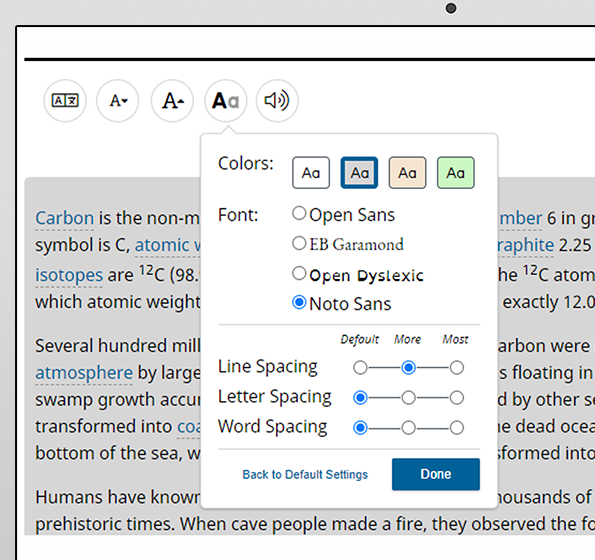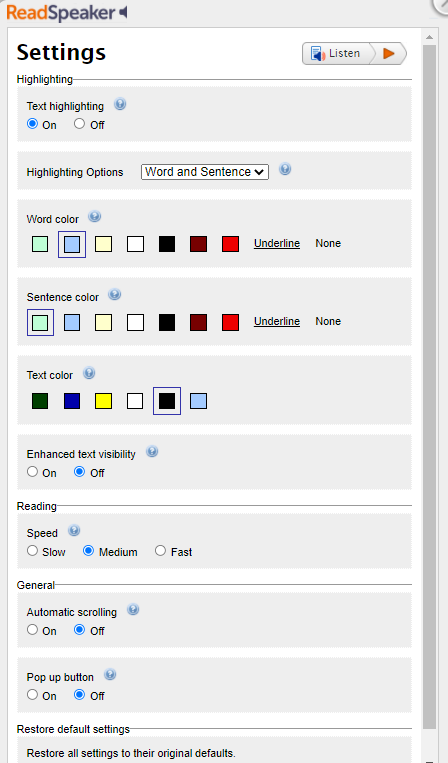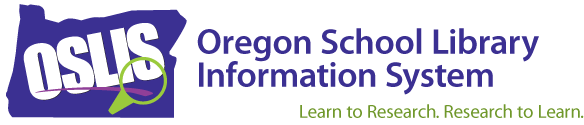November 22, 2021
Hi Folks,
As part of Gale’s commitment to supporting all learners, there are now additional text display features in most products available through our statewide database contract. One notable exception is National Geographic Kids, which has some restrictions beyond Gale’s control.
From a Gale article/document page, look for the icon with both a capital and lowercase A. Click on that icon to use these text customization features:
- Additional font choices, such as OpenDyslexic, for readers with different needs
- Optional background colors to better view text on the screen
- Line, word, and letter spacing, so individuals can choose what style is easiest for them to read
For a related feature, click on the icons with a capital A and either an up or down arrow to increase or decrease font size.
The Translate tool, the icon with an A and a Chinese (I think) symbol, allows the user to read the article in one of about 40 different languages.
And, don’t forget the options built into the Listen feature. Click on the icon with the sound symbol and then click on the gear symbol to open the settings. Through the settings, the user can change text highlighting options, the speed at which the document is read aloud, and more.
See the two screenshots below.
Please let students and staff know.
Thanks,
Jen
Jen Maurer
School Library Consultant
State Library of Oregon