November 10, 2025
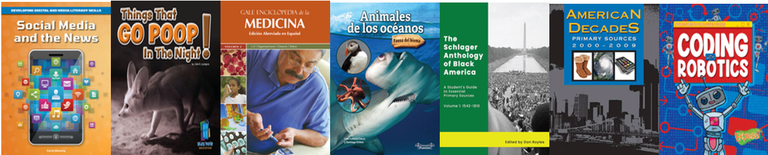
Hi,
Over the last few years, many titles have been added, or updated to a newer edition, in our statewide ebook offerings. These titles were selected from lists provided by Gale in collaboration with the reps on the Statewide Database Licensing Advisory Committee.
Want to know which ebooks are new? Sort column A of the Oregon Gale Ebooks Title List spreadsheet, and that will group titles by the year they were added or updated.
Access the Ebooks


All of the new titles have been integrated into the statewide collection available in the Gale eBooks database. That database is linked on the elementary and secondary Find Information pages on OSLIS.
Tip: Ebooks that are classified as K-5 by Gale staff are also available in Gale In Context: Elementary. To limit elementary students to just the K-5 ebooks, when a user clicks on the Gale eBooks database icon from the elementary Find Information page, they are directed to the ebooks landing page in Gale In Context: Elementary.
Text View vs. Book View

Gale offers two ebook views: text and book. Text view displays more like an article, and all of the Gale tools (such as the translate and listen options) are available when using the text view. On the other hand, the book view displays a scanned one-page (Gale eBooks) or two-page (Gale In Context: Elementary) spread of actual pages from the book, so only limited tools are available. In both databases, ebooks open in book view. Users can change to text view by selecting that option from the toolbar at the top of the ebook page.
Interactive Table of Contents
To access an interactive table of contents (ToC) when reading a book in the Gale eBooks database, click on the ToC icon in the toolbar at the top right of the page. For Gale In Context: Elementary, click on the “hamburger” menu icon at the top of the light blue navigation panel on the left.
Translate Ebook Text

Users who want to read the text of any ebook in a language other than English may use the translate tool at the top right or left of the page to select from over 40 languages. The translate tool is only available when using the text view.
MARC Records & List of Titles
If you want to add MARC records to your library catalog, Gale provides them for all of the statewide ebooks available in the Gale eBooks database. Those are available on the MARC Records page of Gale’s support site for Oregon library staff. You may download a set(s) by audience level or create your own set. That page is also where the Oregon Gale Ebooks Title List spreadsheet “lives.”
Side note: There are also MARC records for the ebooks available through the National Geographic Kids (NGK) database. NGK has over 775 ebooks for elementary and middle school students! Those are separate and different from the statewide collection of ebooks that are available through the Gale eBooks database.
This message is also available in a Google doc.
Classroom teachers may want to know about the new ebooks. Thanks for spreading the word in your school and/or district. Questions? Please ask.
Thanks,
Jen
Jen Maurer
School Library Consultant
State Library of Oregon
| Educator Content There is currently no educator content for this page. |
|
Do you want to share this page with students, but you don't want students to see the Educator Content section? Share this link instead of the URL at the top of the page: |
