October 23, 2025
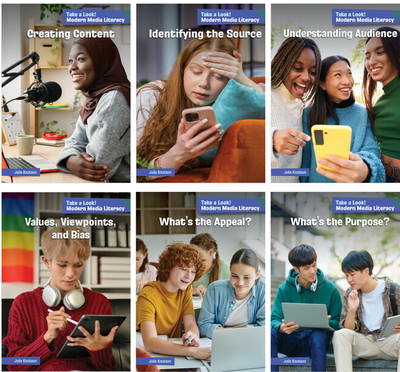
Hi,
As many of you know, OSLIS offers access to eBooks designed to teach students how to do research. Well, we have some good news! We added the 6 titles from a new series called Take a Look! Modern Media Literacy. 🎉 And, that brings the total number of information literacy eBooks to 39 for elementary students and 33 for secondary students. 🎉
New & Previous Titles
These are the 6 new titles in the series:
- Creating Content
- Identifying the Source
- Understanding Audience
- Values, Viewpoints, and Bias
- What’s the Appeal?
- What’s the Purpose?
Titles from previously purchased series cover a range of topics related to information literacy, including finding the right research topic, forming research questions, researching with videos, taking notes, citing sources, and more. There’s also an online safety series with titles about handling cyberbullies, maintaining a positive footprint, etc.
Intended Audience & Ways to Use
Most of the eBooks are intended for students in grades 4-8, but you can use content as you see fit. Admittedly, the pictures skew towards the younger users in the earlier series, though the new series features older students. Each eBook is brief at about 25 to 32 pages. And, there are many ways to use them. Here a few ideas:
- Project and teach from specific sections of an eBook as part of a lesson.
- Assign students to read an entire eBook or specific chapters by posting the eBook link in a learning management system.
- Browse a title as an educator to pull information or borrow an activity to adapt for your instruction.
- Pair eBook content with a relevant Learn to Research video tutorial (elementary, secondary).
- Elementary example: Pair Find Out Firsthand: Using Primary Sources (eBook) with Using Primary & Secondary Sources (video)
- Secondary example: Pair Identifying the Source (eBook) with Lateral Reading: Your Defense Against Online Deception (video)
There’s a lot of good content to support building students’ information literacy skills in the eBooks and in the Learn to Research section of OSLIS in general.
Where to Find
The eBooks are linked or featured in several places in the Learn to Research section of OSLIS:
 Central lists of all of the eBooks are linked on the Learn to Research landing pages (elem, sec). Look for the “eBooks” button. There are two versions of each list. One is in alphabetical order by book title, and the other lists the books by step of the research process.
Central lists of all of the eBooks are linked on the Learn to Research landing pages (elem, sec). Look for the “eBooks” button. There are two versions of each list. One is in alphabetical order by book title, and the other lists the books by step of the research process. - The same central lists are available in the Educator Content section at the bottom of the Learn to Research landing pages (elem, sec). Just toggle the section open.
- Additionally, the same central lists are linked in the Resources box of every research step’s landing page. (Recall that for elementary students, the research model includes 4 steps, and for secondary students, there are 6 steps.) For example, see the Resources box on the Find step’s landing page (elem, sec).
- Individual eBooks are featured in the content area and/or in the Resources box of relevant sub-steps of the research process. For example, see the Resources box for the Find sub-step for elementary, Choose My Sources, and the Find sub-step for secondary, Find and Evaluate Your Sources.
Share the Login
Because we purchased statewide access for use in Oregon schools, you need a login to access the eBooks. Note that this login is separate from the one for the Gale databases since the books are from a different company, and there is no option to authenticate via IP address or geolocation. In other words, you need to know the login to access the information literacy eBooks in the Learn to Research section of OSLIS. Here it is: [Ask for the login]. Both words must be lowercase. You are welcome to share the login within your Oregon school or district by word of mouth, in print, by email, on intranets, and via password-protected Google or Microsoft365 docs. However, logins for subscription products may not be posted on public-facing websites.
Questions? Please ask. Also, please share about the OSLIS eBooks with educators and students in your school or district.
Thanks,
Jen
Jen Maurer
School Library Consultant
State Library of Oregon
| Educator Content There is currently no educator content for this page. |
|
Do you want to share this page with students, but you don't want students to see the Educator Content section? Share this link instead of the URL at the top of the page: |
