September 29, 2025
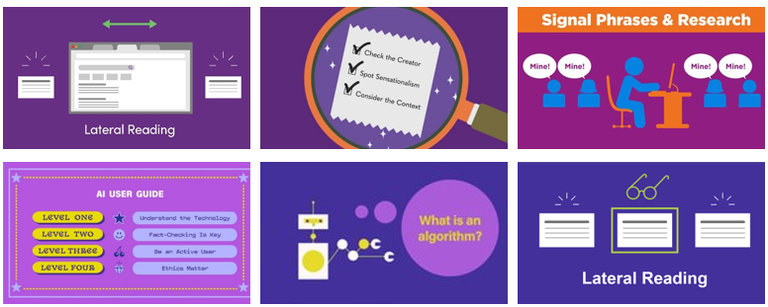
Hi,
As many of you know, OSLIS offers video tutorials designed to teach students how to do research. Well, we have some good news! Two new videos are available – Lateral Reading: Detecting Online Sources You Can Trust (elem) and AI and You: Level Up Your Learning (sec). 🎉 Those complement last school year’s new videos – Using Videos As Sources: Detecting Trustworthiness (elem) and Algorithm Awareness: How Technology Is Engineered to Influence You (sec). 🎉 And, that brings the total of elementary-level videos to 15 and secondary-level videos to 17. 🎉
Topics & Length
The tutorials cover a wide variety of topics that relate to doing research. Examples include developing questions, building search strings, understanding what a library database is, why and how to cite sources, evaluating websites, understanding new technology, and more. Each video is 3 to 6 minutes long. Show an entire video to students, or show specific sections. That’s up to you, based on the concepts you are trying to teach.
Closed Captioning & Transcripts
As with the previous videos, closed captioning and transcripts are available in English and Spanish. Access options and links are found above the embedded video on each video’s landing page. The embedded videos play from YouTube, but there are also links for each video on Vimeo and SafeShare. Friendly reminder: YouTube offers auto-translate in many languages, including Chinese, Hebrew, Russian, and Vietnamese. The Video Help page (elem, sec) on OSLIS explains how to access the features.
Where to Find the Videos
The videos are linked or featured in several places in the Learn to Research section of OSLIS:
 Central lists of all of the videos are linked on the Learn to Research landing pages (elem, sec). Look for the “Videos” button. There are two versions of each list. One is in alphabetical order by video title, and the other lists the videos by step of the research process.
Central lists of all of the videos are linked on the Learn to Research landing pages (elem, sec). Look for the “Videos” button. There are two versions of each list. One is in alphabetical order by video title, and the other lists the videos by step of the research process. - The same central lists are available in the Educator Content section at the bottom of the Learn to Research landing pages (elem, sec). Just toggle the section open.
- Additionally, the same central lists are linked in the Resources box of every research step’s landing page. (Recall that for elementary students, the research model includes 4 steps, and for secondary students, there are 6 steps.) For example, see the Resources box on the Find step’s landing page (elem, sec). (Tip: Don’t confuse the brief introductory video that is featured on each step’s landing page with the research videos linked in the Resources box.)
- Individual videos are featured in the content area and/or in the Resources box of relevant sub-steps of the research process. For example, see the Resources box for the Find sub-step for elementary, Choose My Sources, and the Find sub-step for secondary, Find and Evaluate Your Sources.
OSLIS Session at OASL Fall Conference
Going to the OASL Fall Conference in Eugene this weekend? Two members of the OSLIS committee, Carrie Light and Molly Sloan, have a fun and informative session planned for everyone interested in learning more about OSLIS. The session is on Saturday at 2:30 pm.
This message is available in the archive on OSLIS.
Questions? Please ask. And, please share about the OSLIS videos with educators and students in your school or district.
Thanks,
Jen
Jen Maurer
School Library Consultant
State Library of Oregon
