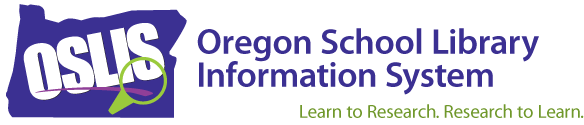Almanac
Almanacs are filled with facts and statistics on hundreds of subjects.
They provide up-to-date information about many topics, such as animals, cities, countries, inventions, sports, awards, astronomy, and weather, and usually include maps, charts, and color plates of flags. An almanac is published every year (annually), so if you have the current volume, the information is very up to date.
Some of the common almanacs you may find in your library or online are The World Almanac and Book of Facts, TIME for Kids Almanac, National Geographic Kids Almanac, and Infoplease.com. Oregon has a special almanac about the state called the Oregon Blue Book. It is available as a book or as a website.
When do I use an almanac?
Use an almanac when you need the following:
- up-to-date information (current leader of a country, population of a city)
- a list of things (Superbowl winners, presidents)
- to compare things (the highest mountain, the longest river)
Where do I find an almanac?
Look for an almanac online or in the reference or nonfiction sections of your library. Often the books have a call number of 031.02 or 317.3. Use your library's online catalog to find the call number.
How is an almanac organized?
Almanacs are arranged by general topics or categories. Indexes help you locate the specific information you need.
How do I use a print almanac?
An almanac is usually arranged by topics. Think about what information you need. Then think of the general topic and the specific topic, and use the indexes to see what you can find.
Like most nonfiction books, an almanac has a table of contents and an index. The index is frequently located in the front rather than the usual place in the back of the book.
The index will be in alphabetical order by main headings (usually in bold print) and subheadings (usually indented).
How do I use an online almanac?
Some online almanacs require a subscription and may be available through your school or public library. Others are available for free. Online almanacs are searchable by keyword or subject. Or, browse the topics and their drop-down subheadings on the page. To find specific words on a page, use the find function. Use Control + F (or Command + F for Macs) to open a search box.