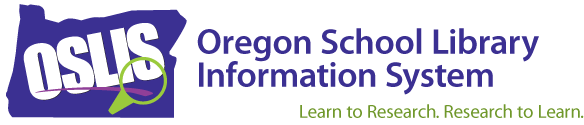Specialized Encyclopedia
Specialized encyclopedias are reference books that provide factual information on almost any topic but focus on one field of study. For example, there are specialized encyclopedias that focus only on animals, and others that focus only on Native Americans. Each entry is an article written by one or more subject experts.
Specialized encyclopedias can either be one book or a set of books. Each book is called a volume. They are meant for the user to read specific sections as needed, which is different from how users read most regular nonfiction books.
What is the difference between a general and specialized encyclopedia?
There are two types of encyclopedias: general and specialized subject encyclopedias. General encyclopedias contain information about a variety of topics. Some examples are World Book and Encyclopedia Britannica. Specialized encyclopedias are about a specific topic. For example, there can be an encyclopedia only about animals or one only about U.S. history. See this page for more information about general encyclopedias.
When do I use a specialized encyclopedia?
Use reference books or specialized encyclopedias when you need the following:
- background or in-depth information on a topic
- key ideas, important dates, or concepts
- summaries of research or evidence to support an argument
Where do I find a specialized encyclopedia?
Specialized encyclopedias can be found in print, online, or in a library database. Many are available at your local school or public library. In print, it can be a single book or multiple volumes. They are typically found in the reference section of a library. Use an online catalog to find the call number. Most public and school libraries use the Dewey Decimal system to organize their books.
How is a specialized encyclopedia organized?
They have a title page, verso (back of the title page that has publication information), table of contents, chapters or headings that divide the book's content into sections by topic, notes, bibliography (sources the author used), and an index. A specialized encyclopedia is typically arranged alphabetically by subject or topic.
How do I use a print specialized encyclopedia?
To find information, either look for it alphabetically by subject, or scan the table of contents or index. The table of contents near the front of the book can give you a good overview of how the book is arranged and what is covered. The index in the back of the volume, or the master index for the set, is an alphabetical listing of the topics and on what pages they can be found. There may be more than one index, like a subject index, geographical index, or personal name index. Use the table of contents or index to locate the pages you need.
How do I use an online (eBook) specialized encyclopedia?
Specialized encyclopedias may also be available online as eBooks, and they may include even more information than a print version. To find information, you can usually browse or search. Online specialized encyclopedias often have links in the table of contents or index that jump you to specific sections of the book. Or, to search, enter the keyword or subject you are looking for into the search box at the top of the page. If you do not know how to spell the word, guess, and it will bring up a list of suggestions. Click on the article you are interested in reading. Sometimes there is a list of topics for users to browse. In that case, simply click on the topic that interests you. To find specific words on a page, use the find function. Use Control + F (or Command + F for Macs) to open a search box.
How do I use a database to find a (eBook) specialized encyclopedia?
Searching a database by keyword or subject will give you results from many source types -- magazines, journals, newspapers, eBooks, and sometimes encyclopedias. The advanced search feature in most databases allows you to limit your search to the type of source you are looking for, including only articles that are full text (versus just a summary of the article).
| Educator Content There is currently no educator content for this page. |
|
Do you want to share this page with students, but you don't want students to see the Educator Content section? Share this link instead of the URL at the top of the page: |